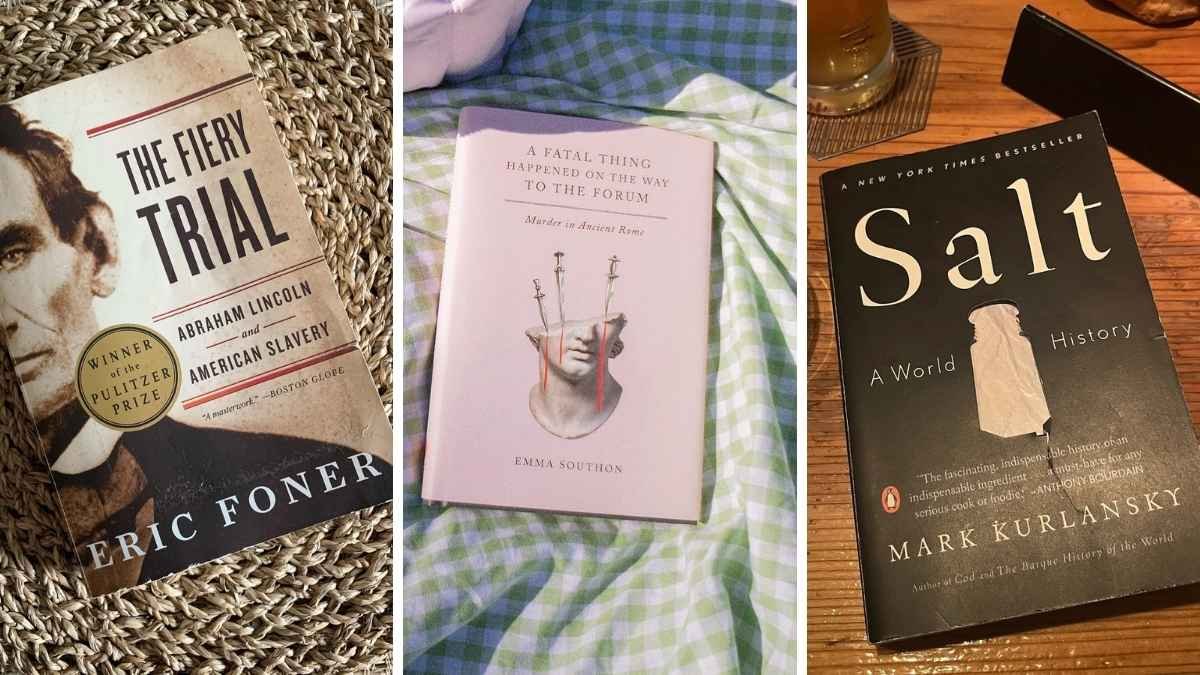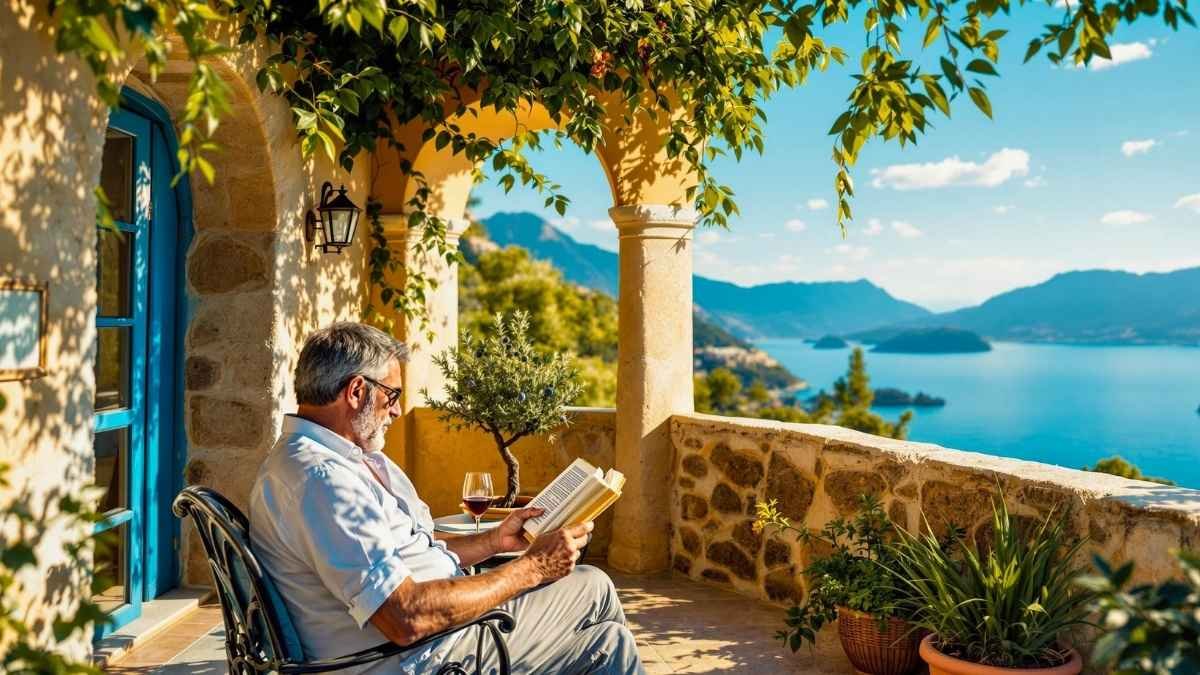You’ve just finished your nightly routine. Lights off, TV off, everything powered down for the night. Your home looks peaceful and quiet.
But here’s what you can’t see – dozens of devices are still wide awake, silently sipping electricity like tiny vampires in the dark.
These “energy vampires” are costing you real money. We’re talking $165-$440 every year, depending on where you live. And the crazy part? Most people have no idea it’s happening.
If you’ve been wondering why your electric bill keeps creeping up despite your best efforts to save energy, you might be dealing with phantom loads – the sneaky power consumption that happens when your devices are supposedly “off.”
Let’s dive into this hidden world and, more importantly, show you exactly how to fight back.
The Shocking Truth About “Off” Devices
🧛♂️ “OFF” vs TRULY OFF: The Power Consumption Reality
📺 Smart TV “OFF”
💻 LCD Monitor ON
Your “off” TV uses almost as much power as someone else’s active computer monitor!
Here’s something that’ll blow your mind: When you turn off your smart TV, it’s not off.
That little red light? Your TV is using almost as much power as someone else’s computer monitor that’s actively being used. We’re talking 18-22 watts of continuous power draw, just sitting there waiting for you to say “Hey Google” or press the remote.
But your TV isn’t the worst offender.
Your cable box is the real villain here. That innocent-looking DVR sitting under your TV? It’s consuming 36-44 watts around the clock. Every. Single. Day. Even when you’re not watching anything, not recording anything – just existing.
Think about it: That’s like having a bright LED light bulb that never, ever gets turned off. Ever.
Why This Problem is Getting Worse (Not Better)
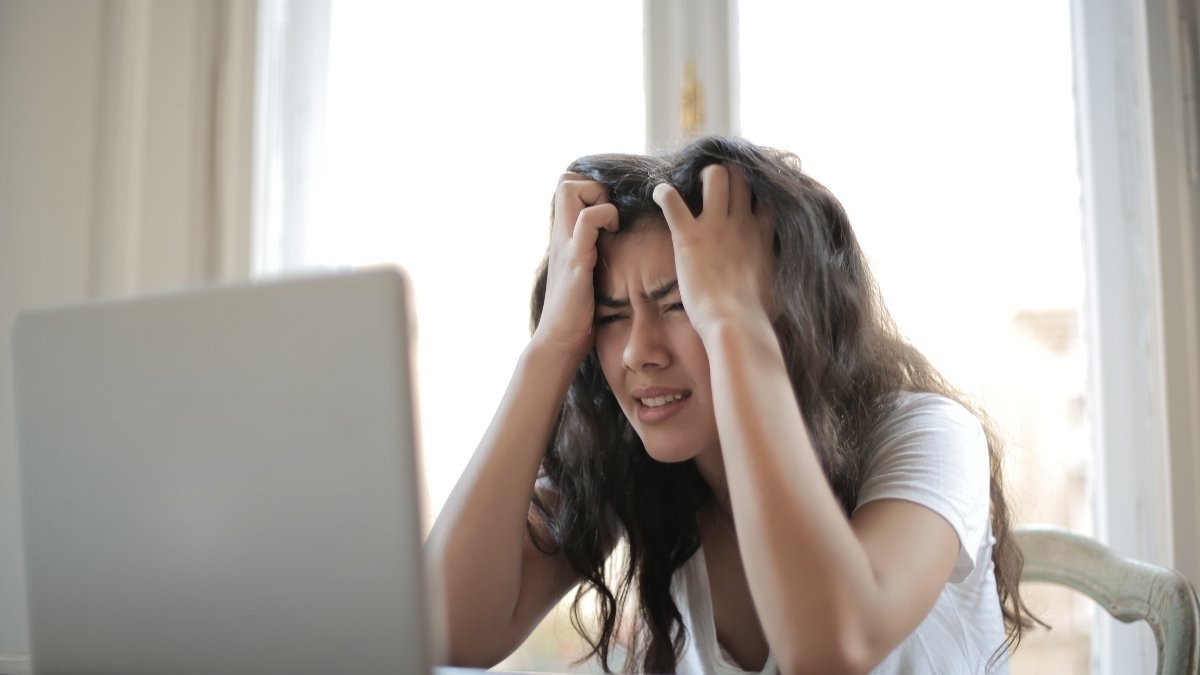
Remember when you had a TV, a VCR, and maybe a stereo? Those were simpler times.
Today’s average home has 65 devices constantly drawing power. Your smart speaker needs to listen for your voice. Your gaming console wants to download updates instantly. Your router has to keep your WiFi running 24/7.
The convenience comes with a hidden price tag.
Research from Lawrence Berkeley National Laboratory found that phantom loads now eat up 5-23% of your total electricity bill. That’s not pocket change – that’s real money that could stay in your wallet.
And here’s the kicker: All this phantom power consumption requires 50 large power plants running continuously across the country just to power devices that aren’t being used.
The Real Cost: Let’s Talk Numbers
💰 Energy Vampire Costs Across America
🌟 Low-Cost States
⚖️ Average States
🔥 High-Cost Areas
⚡ Electricity Rate Impact
You’ve probably seen headlines claiming energy vampires cost $500+ per year. Let’s be honest about what you’ll pay.
The truth is more nuanced – but still significant.
Most American households lose $100-200 annually to energy vampires. The NRDC’s latest research puts the average at $165 per year. But here’s where it gets interesting:
Your location dramatically affects your vampire costs:
- Low-cost electricity states (like Utah): $50-80 per year
- Average-rate states: $100-165 per year
- High-cost areas (Hawaii, parts of California): Up to $440 per year
That four-fold difference means your neighbor in another state might be paying way less (or way more) for the same phantom power consumption.
The Worst Offenders Hiding in Your Home

Let’s name names. These are the devices bleeding you dry:
Your Entertainment Center is a Money Pit
Cable/Satellite DVR Boxes: 36-44 watts continuously
- Annual cost: $30-50
- Fun fact: Uses more power “off” than many devices use when they’re on
Smart TVs with Voice Wake: 18-22 watts in standby
- Annual cost: $15-25
- That’s nearly as much as an active computer monitor
Gaming Consoles: 23 watts in “ready” mode
- Annual cost: $20-30
- Staying ready for instant-on convenience
Your Home Office is Quietly Expensive
Desktop computers are phantom load champions:
- Sleep mode: 21 watts
- “Off” mode: Still pulls 2.8 watts
- Monitor in sleep: 1.4 watts
Add it all up, and your home office equipment could be costing you $50+ annually just sitting there.
Those Innocent Smart Home Devices
Don’t let their size fool you:
- WiFi Router: 6-12 watts (always on)
- Cable Modem: 3.8 watts when “off”
- Smart Speakers: 1.6-3 watts each
- Smart Plugs: 0.5-2 watts each
Individually small, collectively expensive.
How to Hunt Down Your Energy Vampires
🔍 Vampire Detection Methods Comparison
Smart Plug Detective
✅ Real-time monitoring
❌ Need multiple plugs for whole home
Whole-Home Monitor
✅ AI device identification
❌ Higher upfront cost
Circuit Breaker Test
✅ Quick problem identification
❌ Less specific device info
📊 Detection Success Rate by Method
Ready to play detective? Here’s how to catch these invisible money-drains.
Method 1: The Smart Plug Detective Work
Buy a few smart plugs with energy monitoring (the good ones cost $15-25 each). Plug your suspected vampires into them and check the app.
What you’re looking for:
- Anything using more than 1 watt when “off”
- Devices that never actually hit zero consumption
- Electronics that use surprisingly high standby power
Method 2: The Whole-Home Monitor
For serious vampire hunting, consider a whole-home energy monitor like the Sense Energy Monitor. It samples your electricity usage 1 million times per second and can identify individual devices.
The cool part? It learns your devices’ electrical “fingerprints” and can tell you exactly what’s using power when you’re not home.
Method 3: The Circuit Breaker Test
Here’s a free method: At night, when everything should be “off,” check your electric meter. Is it still spinning (or showing digital usage)?
Now flip circuit breakers one by one and watch how the usage changes. This shows you which circuits have the worst phantom loads.
Real Families, Real Savings
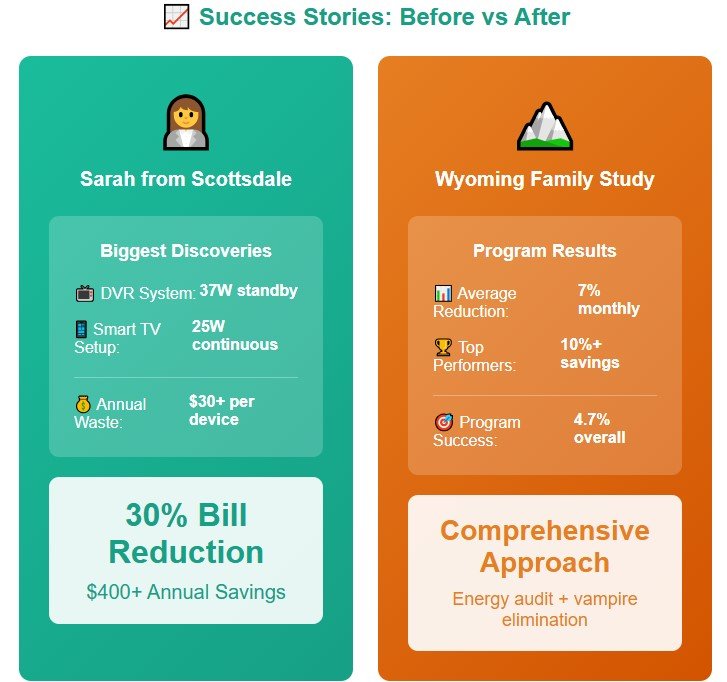
Let me tell you about Sarah from Scottsdale. She was skeptical about the whole “energy vampire” thing until she installed smart plugs throughout her house.
Her discoveries were eye-opening:
Her DVR system was using 37 watts in standby – costing nearly $30 per year when “off.” Her smart TV setup was pulling another 25 watts continuously.

After implementing the strategies I’m about to share, Sarah cut her electricity bill by 30%. She’s now saving over $400 annually on her power bill.
Another family in Wyoming followed a comprehensive energy audit and achieved a 7% reduction in their monthly electricity use. The most engaged participants? They saved more than 10% through targeted vampire elimination.
Your Battle Plan: Eliminate These Vampires

Here’s your step-by-step action plan to reclaim your money:
Quick Wins (Do These First)
1. Smart Power Strips for Entertainment Centers
- Plug your TV, cable box, and gaming console into an advanced power strip
- When the TV goes off, everything else cuts power automatically
- Savings: 80-90% of standby power for the entire setup
2. Fix Your Computer’s Sleep Settings
- Switch from screen savers to actual sleep mode
- Potential savings: $180 annually per computer
3. Unplug Phone Chargers
- Those wall warts draw power even when not charging anything
- Please get in the habit of unplugging them
Medium Effort, Big Impact

4. Strategic Smart Plugs
- Target your worst offenders first
- Look for smart plugs with scheduling features
- Payback period: 12-18 months typically
5. Router and Modem Optimization
- Put them on a smart plug with a schedule if you don’t need 24/7 internet
- Consider upgrading to more efficient models
Advanced Strategies

6. Whole-Home Energy Monitoring
- Systems like Emporia Vue provide 16-circuit tracking
- Identifies problem areas you never knew existed
- Typically reveals 15-20% more vampire sources
7. Device Replacement Strategy

- When electronics die, replace them with ENERGY STAR models
- Modern efficient devices use 90% less standby power
The Environmental Win-Win

This isn’t just about your wallet. Energy vampires generate 44 million metric tons of CO2 annually in the US alone.
That’s equivalent to 9.5 million cars driving for a year.
By eliminating your phantom loads, you’re not just saving money – you’re making a real environmental impact. Your household vampire elimination prevents about 500 pounds of CO2 emissions annually.
The Future is Getting Smarter
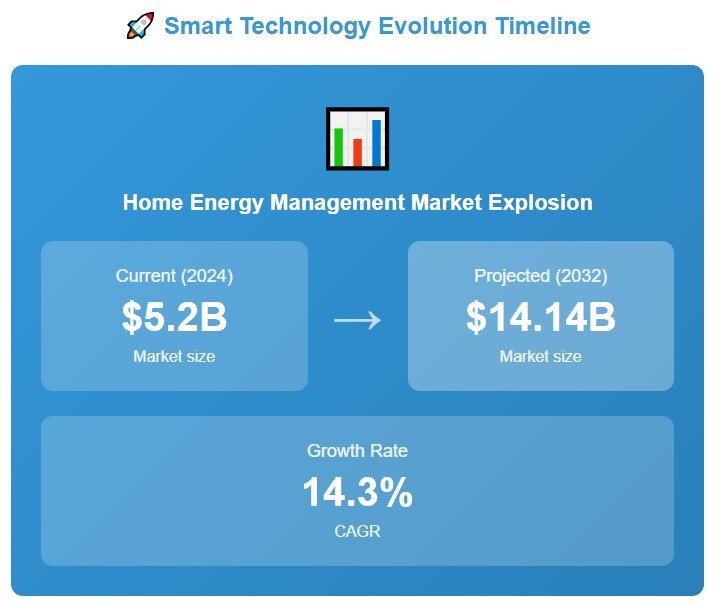
Here’s the exciting part: Technology is rapidly improving to solve this problem automatically.
AI-powered energy management systems are hitting the market. They learn your habits and automatically optimize your devices—no more manual scheduling or remembering to unplug things.
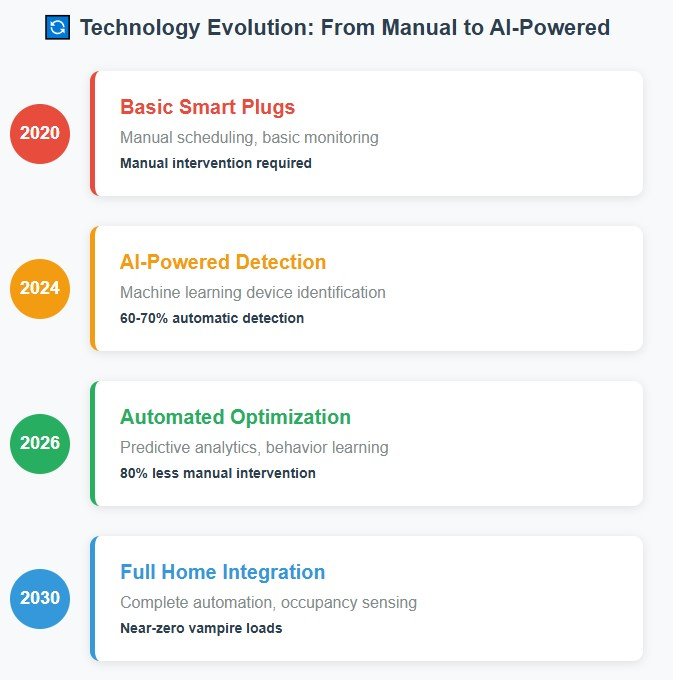
Companies like Schneider Electric are launching systems that handle this stuff in the background, reducing manual intervention by 80%.
Smart power strips are getting ridiculously intelligent, too. They can:
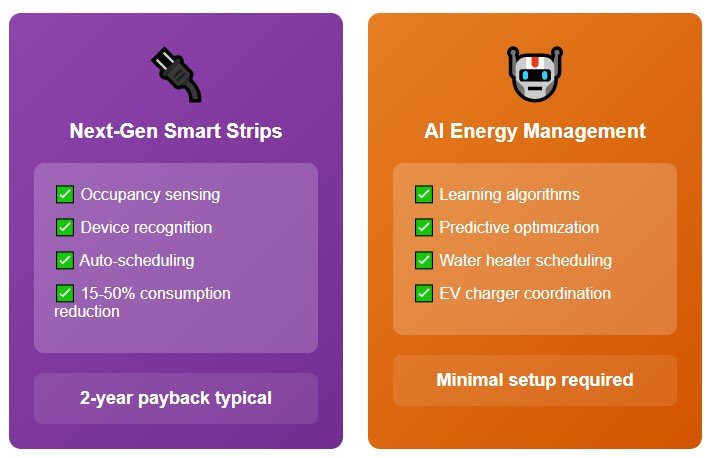
- Detect when rooms are empty and cut power automatically
- Recognize individual appliances
- Schedule everything through smartphone apps
The payback period is getting shorter – often just 2 years for comprehensive setups.

Your Next Steps: Start Your Vampire Hunt Today
Here’s what you should do right now:
🎯 Your 90-Day Action Plan
Quick Setup & Discovery
Data Analysis & Strategic Action
Track Results & Expand
📊 Track Your Success Metrics
Take photos of your electric meter readings before and after implementation to visualize your success!
This Week:
- Order a few smart plugs with energy monitoring
- Check your computer’s power settings
- Do the circuit breaker test I mentioned earlier
This Month:
- Install smart power strips on your entertainment centers
- Analyze your smart plug data and identify the worst offenders
- Consider a whole-home monitor if you’re serious about optimization
This Quarter:
- Implement automated solutions for your biggest vampire sources
- Plan device replacements with efficiency in mind
- Track your savings and celebrate your wins
The Bottom Line: Your Money, Your Choice
Energy vampires are real, they’re in your home right now, and they’re costing you $165-440 every year.
But here’s the thing: You have the power to stop them.
You don’t need to hire an electrician or completely rewire your house. You just need to be smart about identifying the worst offenders and taking targeted action.
Start small. Pick one entertainment center. Install one smart power strip. See the immediate impact on your electricity usage.
Then expand from there.
Your wallet will thank you. The environment will thank you. And you’ll sleep better knowing those vampires aren’t draining your money while you dream.
Ready to start your vampire hunt? Grab a smart plug with energy monitoring and see what’s happening in your home when you think everything’s off. You might be surprised by what you discover.