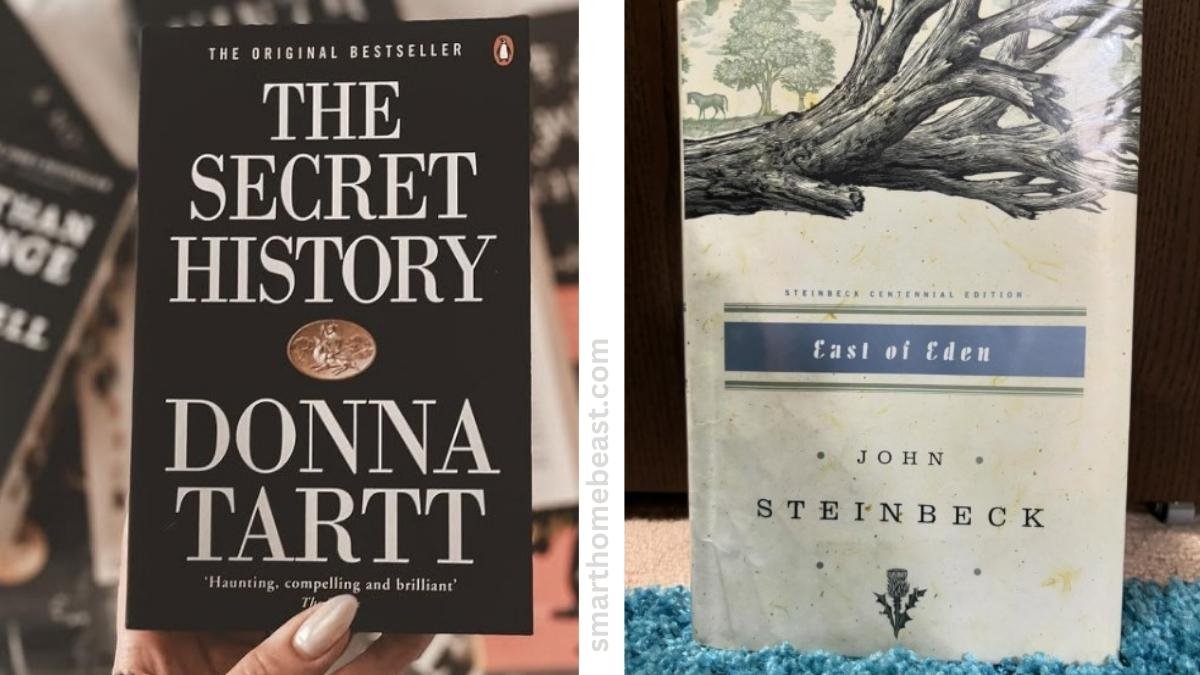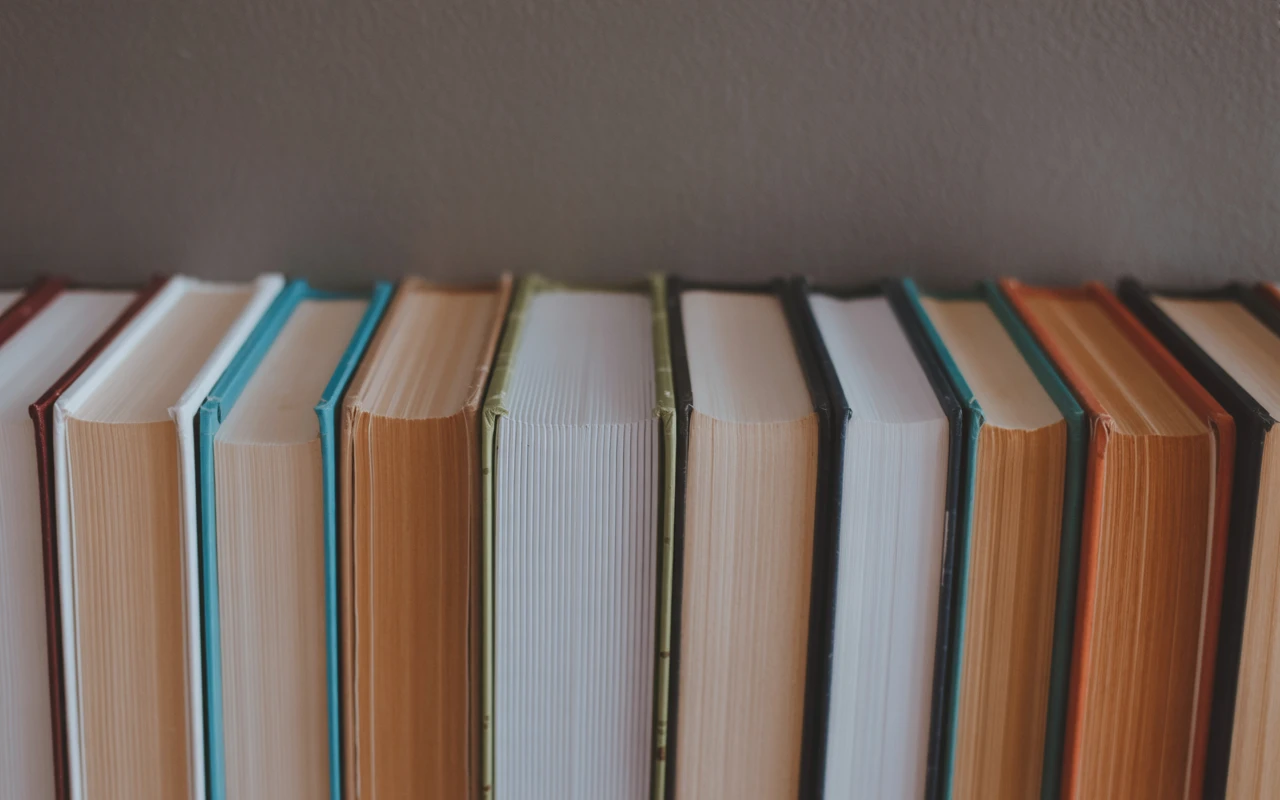The internet of things is growing, but so are the number of smart home devices. This makes it hard to know which is the best smart switch for Home Assistant.
You love your smart home, but you hate how hard it is to control everything from one app. wouldn’t it be great if there was a simple solution that could connect all of your smart devices and make them controllable with just one smart switch?
Home Assistant is a great open-source software for managing your home automation, but it can be difficult to get started if you don’t have any hardware.
There aren’t many good options for buying starter kits with sensors and other components that work well together out there.
We’ve put together a list of the premier home assistant switches that work efficiently. These will help you build up your kit without spending too much money or time figuring out what works best for you.
Best Smart Switch for Home Assistant – Our Top Picks!
The home assistant smart switch market is growing quickly, and with that comes a lot of new options for all kinds of users. With so many devices on the market, you could spend hours researching which one is the best option for you. We’ve done all of that research so it’s easy to choose your perfect smart switch.
Here are our top recommended products.
Inovelli Smart Switch for Home Assistant

Inovelli smart switch in-wall switch that allows you to control your home from anywhere with any kind of smart device. It works well with the Wink, Vera / VeraPlus, Hubitat, SmartThings, and many more.
The RGB (red, green, blue) LED is a great way to allow color notifications to be sent from your devices. This enables you to have different colors for the different devices.
You can use these colors to differentiate smart switches or add a bit of flair when there is an error in the system.
Also, the Scene Controller component provides you the opportunity to detect when a scene is activated, deactivated, or updated.
You can take action based on that change using the Event Subscriber functionality. It creates more dynamic automation and changes based on your scene states.
Due to remote energy monitoring devices can measure energy consumption at remote locations, where measuring devices are not present.
It reduces measurement error for the whole building and estimates the total consumption in a specific location and scales it with the temperature, air circulation, and other variables to predict the load of a specific device (for example an energy-saving bulb).
There is no need to have a neutral wire and you can easily install this device yourself. This is nice because it means that you do not need to hire an electrician to come to help you. It is also compatible with Alexa and other smart home systems so the user can give voice commands to control their home.
Moreover, the Z-Wave compatibility is one of the biggest features of this switch. Compatible with hubs like SmartThings, HomeSeer Hub, Fibaro HC2, Ring, ISY, Nexia, Vera, or any other Z-Wave controller. This gives you access to all the sensors in your house so combined with smart lightbulbs you can have a complete smart automation solution.
Overall, this product is Underwriters Lab (UL), Z-Wave Plus (S2 Enabled with SmartStart Technology), FCC and IC certified which shows that it is a quality product and durable. The switch will last you for many years and should not give any problems to its users.
Enbrighten Smart Switch for Home Assistant (best in the low budget)

Enbrighten is also the best smart light switch for a home assistant because it has all features home assistant needs.
This device is immediately compatible with Echo Studio, Echo Show 10, or 1st and 2nd generation Echo Plus right out of the box for easy voice control over your smart home. Also, for use with the Echo models, no additional equipment is necessary.
When it is coupled with a suitable Zigbee hub, Alexa and Google Assistant devices can also be operated using voice controls.
The SmartThings IDE must be updated to remove the device from the “Thing.” and this home assistant Zigbee light switch great is a solution that has been thoroughly examined and approved is now in progress to achieve great heights.
You will like that its small-sized sensors and high-quality components reduced the housing depth by up to 20 percent in comparison to previous Zigbee versions and now three is no need for the heat tabs.
Plus, it is the best smart solution for older-style switch boxes, multi-gang arrangements, or any other application with restricted space with the help of its QuickFit improvement.
Furthermore, the fast and simple installation is aided by auto-detecting line and load terminals, which identify line and load wires and set the switch correctly. This switch also supports daisy-chaining in multi-gang configurations via two dual ground ports that are offset to avoid switch box mounting screws.
Too, the switch requires in-wall installation, which means it must be hardwired and you have to connect a neutral wire. When it is connected with up to four add-on switches, it supports three-way and other multi-switch arrangements such as the 46199 model, and also the white and light almond paddles are included in the package.
This product is compatible with LEDs, CFLs, incandescent bulbs, and halogen bulbs, and many more.
The ZigBee 3. 0 profile is backward and forward fittable, as well as free of famous network keys, allowing for reliable, secure home automation.
Large networks can be supported because the switch has been certified for device-to-device compatibility and a proven mesh network, which completely removes single points of failure. The smart switch also amplifies your ZigBee signal by up to 150 feet.
GE Smart Switch for Home Assistant

GE smart switch fits with many Z-Wave certified hubs like Honeywell, Home Seer, Harmony Home Hub Extender, Vera, SmartThings, Ring Alarm, Wink, ADT Pulse, ADT Command, Trane, Vivint, Nexia, and more.
This home assistant dimmer switch is adaptable with three motion-detection settings: occupancy, vacancy, and manual. In the occupancy mode, lights are turned on/off automatically, while they are switched on and off manually in the vacancy mode, and to turn off the motion sensor, pick up the manual operation.
With the aid of five time-out duration choices that have the range from five seconds to 30 minutes and detection coverage range up to 180-degree, it is adaptable in any space with varying degrees of activity.
When it is linked to a compatible hub, you may also remotely control your lights with voice commands and receive custom scenes, flexible scheduling, and immediate notifications. It works independently or seamlessly integrates into multi-switch configurations with optional add-on switches such as 12723, 12728, 46199, or 46200 models.
Additionally, the add-on switches can be linked to the same device in groups of up to four and the voltage requirement is 120 volt for this system. The Z-Wave Plus module is backward compatible with all prior Z-Wave generations, allowing you to expand your home automation network.
For whole-home automation, the switch can be used to control both indoor and outdoor accessories and it allows you to extend your range by up to 150ft, repeating the Z-Wave signal from your hub or other devices. The extendable signal range allows you to expand your home automation coverage and take greater control over it.
Kasa Smart Switch for Home Assistant

Kasa smart light switch google home is a good option for home automation. There is a user guide available with this package which helps to easily install it and tell you that the neutral wire is carried. The wall plate that you get is very solid and we can easily remove it and replace it with the one that we want.
There is no need to comprehend complicated switch, wiring, or master against the auxiliary switch configurations. You’ll also need a 2.4 GHz Wi-Fi connection.
Besides that, the user can control the lights from anywhere using this simple-to-use switch and can view the status of your lights or other electronic appliance. The case app allows you to turn any electrical equipment on and off from anywhere using your smartphone, even if you are at home, at the workplace, or on vacation.
We loved that the Amazon Alexa and Google Assistant let you control your home’s lights with your voice, so you don’t have to lift a finger and this handy tool can help you turn off the lights in a dark room with ease or if your hands are busy somewhere else.
All in all, you can set your smart switch to turn on and off automatically when you arrive or depart using a timer or countdown schedule, and to entice potential intruders, toggle ‘away mode’ to turn on and off at random intervals.
Lutron Caseta Smart Switch for Home Assistant (Best overall)

Lutron is one of the best smart light switches for google home because of the extensive number of features that it had.
Now with the help of this product, you can set your lights to change automatically with the seasons so that your family may always return to a brightly home and you can also use Smart Away to have your lights turn on and off at random intervals, making it appear as if you’re home even if you’re away from it.
Caseta is compatible with more major home appliances than any other smart lighting control firm, it works with Alexa, Apple Home Kit, Google Assistant, Serena shades, and Sonos. It puts the brains in your switch so you may use any of a variety of methods to control your lights through the free Lutron app, the voice control, and from the wall.
You may build customized schedules to turn on, shut, or dim lights at specific times to fit your daily routines and the user can also use a quick press of a button to control the mood with its favorite lighting displays.
Because the smart bridge doesn’t use Wi-Fi, you get superior-performance, ultra-reliable smart lighting that works flawlessly and you may use any number of devices on your wireless network at the same time without slowing it down.
Another great feature is that it makes sure to maintain your smart light at maximum performers. There’s no need to reset your schedules or scenes or reconnect everything when the Wi-Fi comes back up again.
Many bulbs may be controlled by a single Caseta smart switch; even your current bulbs, which are now intelligent and can control different kinds of dimmable LED, halogen bulbs, and incandescent.
Lesim Smart Switch for Home Assistant

Lesim home assistant wall switch is a simple device with which a single pole light switch may be substituted by a smart switch. The switches come with simple installation instructions that include some diagrams and troubleshooting tips.
This switch package includes two separate switches and one 2-gang wall plate. The 2 gang wall plate can be mounted in a single-gang box such as your electrical panel. Each of the switch plates has its toggle mechanism and LED indicator which can be either green or red.
The Smartlife app for Android and iOS allows you to control your devices from anywhere using your smartphone so that they can be turned on and off even when you’re not at home. You may also schedule these devices to turn on or off according to your daily schedule.
In addition to that, the Lesim smart home switch not only currently integrates directly with Home Assistant, but you can also control them through other enabled devices by integrating the smart life bridge with Home Assistant.
We loved that for a hands-free experience, you can use it with Amazon Alexa, Google Assistant, and IFTTT-enabled devices. You can establish a group in Smart Life App and share your smart switch with your family members.
UltraPro Smart Switch for Home Assistant

With the help UltraPro smart switch, you can easily schedule periodic actions for connected devices and scenes can be customized for daytime or nighttime, indoors or outside.
Now you can efficiently control the switch from anywhere with your smartphone, tablet, PC, or Z-Wave remote and there is also manual operation for this product. The Z-Wave Hub is compatible with Honeywell, Ring, SmartThings, Wink, HomeSeer, Fibaro, Trane, Nexia, ADT, Vera, and many more.
You will like that in less than 15 minutes, you can replace your existing in-wall switch with this smart switch and it is fitted with all halogen bulbs, incandescent bulbs, LED, CFL, and other electrical appliances.
Moreover, the individual instructions and programmable settings are used by the hardwired smart switch to control lighting, fans, pumps, and other home appliances and allow you to operate your home entirely from your smartphone, by controlling and scheduling lights indoors or outside.
A built-in signal repeater and range extender are included with every UltraPro Z-Wave Smart lighting control that boasts and prolongs your home Z- Wave connection. Overall, this product is a must for those who are now looking to have complete control of their home from anywhere.
How to Choose Best Smart Switch for Home Assistant – Buying Guide
Whenever you are buying smart switches for home assistants, there are some important features that you should keep in mind. These features make the smart switches completely different from your normal ones. Let us have a look at them:
Size: As these smart switches are made to be installed in a wall, it is best to check the dimensions of the switch before you buy. This is because your smart hub may not fit if the dimensions of the switch and your home assistant’s gateway are different.
Compatibility: Always check the compatibility of a switch with your home assistant before buying. It is best to buy a smart switch that works with SmartThings, Wink, or Insteon Hub. This is because your automation won’t be able to use it if it doesn’t work with them.
Smart Functionality: Before buying a switch, it is best to know what you will be using the switch for. They work in different ways and may even have different applications. It is best to know these applications before you make a purchase.
Control: You should check how many of the smart switches you need to control at once. Some switches can control several devices at the same time by using something called geo-fencing. You can find such products with better control.
Lighting: There are smart switches that work as dimmers and some that don’t. Some may even work well for fluorescent lighting and so on.
You should check what type of lighting you will be using in your home and choose a switch accordingly. This is because using a switch for incandescent lighting with fluorescent lighting may not sound good.
Alarm: In case you want to control an alarm system, then you should buy a smart switch that is compatible with it. This will help you keep all your devices safe and secure.
Time Scheduling: Some switches allow you to create time schedules and set auto-off times. This means that your devices will automatically turn off after a specific time even if you forget to.
Daylight Sensor: Some of the smart switches use a daylight sensor to determine if the lighting is sufficient. This means that they will only turn on in case there isn’t enough light.
Z-Wave: The smart switches can be programmed with Z-wave and so offer a lot of options when it comes to automation. If you want to keep your devices completely secure, then look for Z-wave switches.
FAQS
Q: Are smart switches worth it?
A. Yes, if the Wi-Fi is crowded in your room, or if it’s far from your router, get a smart switch. It’ll extend the range of your Wi-Fi! Just make sure to get a compatible switch.
Q: How do you turn a light switch into a smart switch?
A. Either replace the light switch entirely or just replace its cover. Don’t worry, some smart switches come with a cover that matches your current light switches.
Q: How do you know if the switch can be turned into a smart switch?
A. Smart switches usually have 3 or more ports on their back and can either replace your current light switch cover or replace the entire switch.
Q: Do I need a hub to make smart switches work?
A. Nope! If you are an Insteon user or are using smart things, wink, there is no need for a central hub to make them talk. Also, if you have Zigbee, they can work with each other without the use of a hub.
Q: How do you automate a light switch?
A. 3 Simple Techniques for Controlling and Automating a Light Switch without a Neutral Wire
1: You can wire a wireless light switch to toggle the power going to a device.
2: You can take a wireless outlet and plug it into the wall, then use this as your switch.
3: Use a smart light bulb that has a built-in wi-fi switch to control the power going to a device.
Conclusion
Smart Switch for Home Assistant is a great way to get your home’s devices under Home Assistant’s control. It is a web-based tool designed to be used by authorized techs and by homeowners to help port over your devices and settings from the manufacturer’s apps and web interface.
The tool runs in a dedicated Google Container Engine instance and uses the Google Cloud Endpoints framework to communicate with Home Assistant.
We hope that this article will be useful to anyone interested in running their Smart Switch for Home Assistant. If you like this article, please share it with your friends.