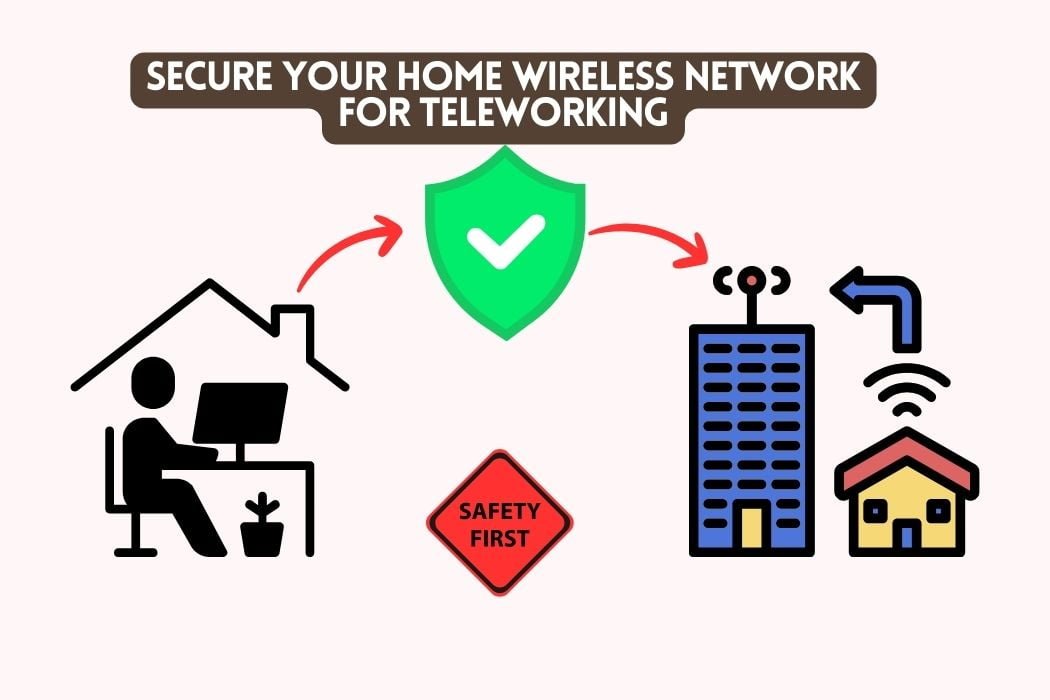
In an age where our homes double as our offices, isn’t it unsettling to think that your private work data could be just a click away from prying eyes?
Think about it: your home Wi-Fi, that silent workhorse, is now the gateway to your professional world. But is it as secure as it should be?
Let’s dive into the nitty-gritty of home network security. Remember the time you felt safe behind office firewalls? Now, it’s time to bring that fortress-like protection to your living room.
From changing default credentials to embracing encryption, we’ll guide you through simple yet effective steps to fortify your digital domain.
Ready to embark on this journey to a safer teleworking experience?
Understanding the Need for Home Network Security in Teleworking
The Rise of Remote Work and Its Implications
The digital age has ushered in a new era of work: teleworking. With the onset of the COVID-19 pandemic, businesses worldwide found themselves pivoting to remote work models almost overnight.
By mid-2020, a whopping 42% of the U.S. workforce was working from home full-time. But what does this shift mean for our digital safety?
With our homes morphing into makeshift offices, the lines between personal and professional digital spaces have blurred.
We’re not just streaming movies or browsing social media anymore; we’re attending virtual meetings, accessing company databases, and sharing sensitive information—all from the comfort of our living rooms. This transformation has opened up a Pandora’s box of cybersecurity challenges.
Why Your Home Network is a Potential Target
Think of your home network as a digital fortress. Now, with the rise of teleworking, this fortress isn’t just guarding personal treasures but also valuable corporate assets. Cybercriminals are well aware of this shift.
Why would they try to breach a company’s fortified walls when they can target a less-protected home network, especially when many homes now incorporate home automation tablets?
In 2020, cyberattacks on home networks saw a significant spike, with many hackers exploiting lax security practices to infiltrate corporate systems.
Your home Wi-Fi, previously a gateway to leisure and entertainment, is now a potential goldmine for cybercriminals. Ensuring you have a safe router for IoT devices can make a world of difference.
Basic Security Measures to Secure Your Home Wireless Network for Teleworking

#1. Changing Default Router Credentials
It’s like moving into a new house and not changing the locks. Many routers come with factory-set credentials, often as simple as “admin” for both username and password.
If you wouldn’t risk leaving your front door unlocked, why take a chance with your digital entryway?
Changing these credentials is the first step in fortifying your home network. It ensures that cyber intruders can’t easily access your router settings and tamper with your network.
#2. The Importance of Strong, Unique Passwords
Passwords are the keys to our digital kingdom. But are they strong enough to keep unwanted guests out? A staggering 81% of data breaches are due to weak or reused passwords. So, while “Fluffy123” might be easy to remember, it’s also easy for hackers to guess.
Crafting a robust password, a mix of letters, numbers, and symbols, is crucial. And remember, just like you wouldn’t use one key for every lock, avoid reusing passwords across different platforms.
#3. Disabling Remote Management Features
Remote management might sound like a handy feature, allowing you to access your router settings from anywhere. But what if someone else, with malicious intent, gains that same access?
By disabling this feature, you’re essentially closing a potential backdoor that hackers could exploit. It’s a simple step, but one that adds an extra layer of security to your network.
#4. Embracing Encryption
Encryption is like sending a letter in a sealed envelope instead of a postcard. Anyone intercepting the postcard can read its contents, but the sealed envelope keeps prying eyes out.
Modern routers offer encryption features, with WPA3 being the latest and most secure. By enabling this, you ensure that any data transmitted over your network is scrambled and unreadable to outsiders.
#5. The Role of Smart Devices in Network Security
In today’s age, our homes are becoming smarter. From device controlling systems like a Savant home automation system, the convenience is undeniable.
But with this convenience comes vulnerability. Even if you opt for home automation without internet, these devices can still pose risks if not secured properly. Ensuring they’re updated and setting strong credentials for each device is paramount.
After all, you wouldn’t want your smart fridge to be the weak link in your home’s cybersecurity, would you?
Advanced Techniques to Secure Your Home Wireless Network for Teleworking
The Role of VLANs in Segmenting Your Network
Imagine your home network as a bustling city. Without proper zoning, everything’s mixed up—factories next to homes, schools beside entertainment hubs.
VLANs, or Virtual Local Area Networks, act as the city planners of your network. They create distinct zones, ensuring that your work data doesn’t mingle with, say, your kids’ online gaming sessions.
By segmenting your network, you ensure that even if one section is compromised, the others remain safe. And with the rise of cheap smart home devices, it’s more crucial than ever to keep different devices in their respective zones.
Using VPNs to Encrypt Data and Protect Your Online Activities
Ever wished for an invisibility cloak while browsing online? VPNs, or Virtual Private Networks, are the digital equivalent. They cloak your online activities, making them invisible to prying eyes.
By routing your data through encrypted tunnels, VPNs ensure that even if someone intercepts your data, all they see is gibberish.
Whether you’re accessing company files or just shopping for cool smart gadgets, a VPN adds an extra layer of security, ensuring your data remains confidential and intact.
MAC Address Filtering for Device-Specific Access
Think of MAC address filtering as an exclusive guest list for a VIP event. Only those on the list can enter.
Every device has a unique MAC address, a kind of digital fingerprint. By setting up MAC address filtering on your network, you decide which devices get access and which don’t.
It’s an effective way to keep unwanted devices out, ensuring that only trusted devices, be it your work laptop or personal tablet, connect to your network.
Regular Monitoring and Maintenance for Security in Teleworking
Tools and Techniques for Monitoring Network Activity
In the digital realm, vigilance is key. Just as a security camera keeps an eye on your physical home, certain tools can monitor your virtual space. Here are some indispensable tools for the vigilant teleworker:
- Wireshark: Think of it as a digital microscope. It captures and inspects data packets, letting you see the nitty-gritty of your network traffic.
- Nmap: It’s like a digital detective, helping you discover devices on your network and assessing their security posture.
- NetFlow: Imagine a traffic cop for your network, analyzing the flow of data and helping you understand where your bandwidth is being used.
With the influx of smart switches for home assistant and other devices, these tools can help ensure that every digital interaction is secure and authorized.
The Importance of Regular Software Updates
Software updates aren’t just about new features; they’re digital armor upgrades. Cyber threats evolve, and updates are your defense against new vulnerabilities.
It’s akin to ensuring the locks on your doors are resistant to the latest lock-picking techniques.
Remember, an outdated system is a vulnerable one.
Recognizing and Addressing Network Anomalies
Ever noticed something out of place in your home? A similar vigilance is needed for your network.
Anomalies, like unexpected data spikes or unfamiliar devices, can be signs of a breach.
It’s essential to recognize these red flags and address them promptly, ensuring that your digital home remains as secure as your physical one.
Additional Tips for Enhanced Home Network Security for Teleworking
Two-Factor Authentication for Added Protection
Passwords are essential, but what if we could add another layer of security? Two-factor authentication (2FA) is like a double lock for your data. Even if a hacker gets your password, without the second verification step—often a code sent to your phone—they’re left out in the cold.
The Role of Password Managers in Network Security
Juggling multiple passwords can be a hassle. But using the same key for every lock? Risky. Password managers are like digital keychains, storing all your passwords securely in one place. And with the rise of devices such as google home door sensor, ensuring each has a unique, strong password becomes even more crucial.
Educating Family Members about Safe Online Practices
Your home network’s security is only as strong as its weakest link. It’s not just about the devices but the people using them.
Just as you’d teach your family to lock the doors when they leave, it’s vital to educate them about online threats and safe practices. After all, a well-informed user is a secure user.
Concluding Thoughts on Security in Teleworking
In the digital age, the question isn’t just “How should you secure your home wireless network for teleworking?” but rather “How can you stay one step ahead?”.
As technology advances, so do cyber threats. They’re not static; they evolve, adapt, and become more sophisticated. Today’s secure protocol might be tomorrow’s vulnerability. It’s a digital arms race, with hackers constantly seeking new ways to infiltrate networks and experts tirelessly working to thwart them.
Knowledge is power. Staying updated on the latest security trends, threats, and countermeasures is paramount. It’s not just about setting up defenses but continuously fortifying them.
Regularly attending webinars, subscribing to cybersecurity newsletters, and participating in online forums can make all the difference. In the realm of teleworking, a proactive approach, combined with a thirst for knowledge, ensures not just a productive but also a secure digital workspace.






