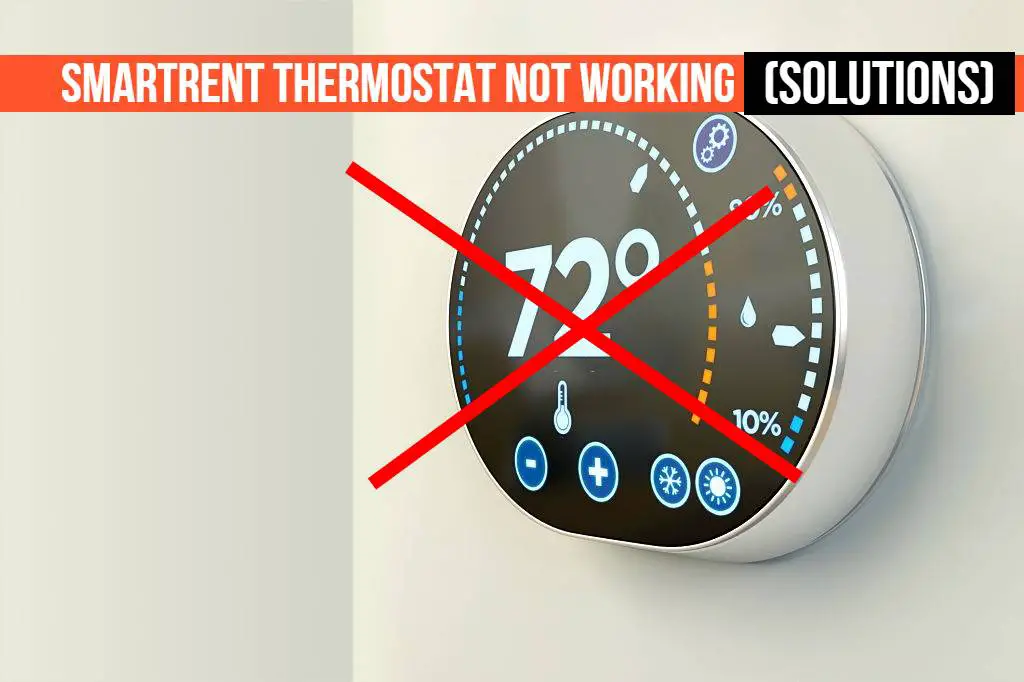
There’s nothing like a cool home in the summer and a warm one in the winter. But who has time to adjust the thermostat every day? With a smartrent thermostat, you can relax while your home maintains the perfect temperature. But what if your smartrent thermostat isn’t working?
If you own a smartrent thermostat and had problems with it not working properly? If so, you’re not alone. According to a recent study, almost half of all smart thermostat owners have reported problems with their devices. But no need to worry. We have some tips to remedy the problem just keep reading.
In this blog, we’ll take a closer look at the most common issues and offer some tips for how to troubleshoot them. So if your thermostat isn’t doing what it’s supposed to be doing, then don’t need to worry! We’re here to help.
An introduction to smart thermostats and how they can solve problems
The smart thermostat is a device that helps you save on your energy bills. It automatically learns and adjusts to the temperature of your home.
If it’s too hot, the thermostat will lower the temperature if it’s too cold, then raise it back up again when necessary. This way you don’t have to worry about touching a switch or setting an alarm for yourself in order to change the temperature!
It has an interactive screen and can be controlled through Wi-Fi or with your smartphone. The way it works is by setting up schedules to determine when you want it to turn on, off, or adjust temperature levels. You can also control it remotely using any device including your laptop, tablet, phone, etc…
What makes this so great for people who rent their home is that they don’t have to worry about changing out the thermostat when moving out or into another house because it’s simply not installed like a traditional one would be. This means renters never need to buy another expensive piece of equipment again!
The Reasons Why Your Smartrent Thermostat Isn’t Working
Here are some of the most common reasons why your smartrent thermostat may not be working properly.
Your Smartrent thermostat’s batteries have run out
One of the most common reasons why a smartrent thermostat may not be working is because the batteries are dead. If this is the case, the screen of the device will blank and refuse to turn on.
If your batteries aren’t working properly, it’s a good idea to switch them out for new ones. You can also try cleaning the battery contacts with a cotton swab and alcohol.
Thermostat power supply damage

Another common reason why a smartrent thermostat goes offline or may not be working properly is because of power supply damage. This means that the batteries are charging correctly but the device still isn’t turning on. If this is the case, you may need to replace the power supply.
Smartrent thermostat not connecting to Wi-Fi
Your smartrent will not connect to Wi-Fi if the antenna is blocked by something like a wall or metal cabinet. It’s important that you don’t place it in an area that has too many electronics nearby as they can interfere with its ability to communicate wirelessly. You should also note that there are two different antennas, so make sure to orient the device correctly.
Smartrent not responding to voice commands
If your smartrent is not responding to voice commands, make sure that the microphone is not covered and that you are speaking into the right end. You should also check to see if your device is up-to-date with the latest firmware.
Your device is not connecting to the network

If your device is not connecting to the network, you may need to reset your router. You should also check to see if your internet service is working properly, and you should also check your password and security settings to make sure they’ve been entered correctly.
Thermostat not responding to your commands
If your smartrent is not responding to your commands, you should make sure that all of the buttons are working properly. You can check this by gently pressing on each button to see if it lights up or makes a sound. If it doesn’t, then you may need to replace the batteries. Also, make sure that the manufacturer guide has been followed correctly.
How to Make Your Smartrent Thermostat Work Better
Every problem has a solution and in this part of the article we will be discussing some of the methods that you can use in order to get the best results from your smart thermostat:
Make sure the thermostat is in a central location
Sometimes, if the thermostat is located in a place where it’s difficult to reach, it can be challenging to make changes. Try to find a place where it’s easily accessible so you can change the temperature without any trouble.
Try resetting your thermostat by unplugging it and plugging it back in

If your smartrent is not turning on, you may need to reset the device by unplugging it from its power source and plugging it back in. This will usually solve most common problems.
Update your firmware
Make sure that you have the latest firmware installed on your thermostat. You can check this by going to the manufacturer’s website and seeing if there are any updates available.
Make sure you are on the right Wi-Fi network
One reason why your device isn’t working is because you’re not on the right Wi-Fi network. Make sure that you have entered the correct password and that your device is in the same room as your router.
Make sure the batteries are new and installed correctly
If your thermostat isn’t working because the batteries are dead, you can try replacing them with new ones. The batteries should be installed in the correct direction, and you should also make sure that they are facing the right way.
Speak into the microphone correctly
If your device isn’t responding to your voice commands, make sure that you are speaking into the microphone correctly. You should also make sure that the microphone isn’t covered. So, if you’re too far or close, it won’t work.
Make sure the buttons are working correctly
One of the reasons why your smartrent isn’t working is because one or more of the buttons are not working. Test each button to see if it lights up or makes a sound. If it doesn’t, then you may need to replace the batteries.
Position the antennas correctly
If your smartrent is not connecting to Wi-Fi, you should make sure that the two antennae are positioned correctly. Each antenna has a specific place it should be located in, so make sure to orientate your thermostat correctly.
Create a routine for using your thermostat
One of the best ways to get into a habit of using your smartrent is by creating a specific routine. If you always check the thermostat when leaving for work and when coming home, it will be easier to make small adjustments that can save you money.
Conclusion
Smartrent thermostat is essential for your home, so if you are using it every day, then you want to make sure that it’s safe. If your device isn’t working properly, you should try all of the methods listed in this article. Once one method doesn’t work, move on to the next until you solve your problem.
In this article, we have discussed some of the problems and solutions that you can use when your Smartrent thermostat stops working properly. We have also provided some tips on how to get the best results from your device. We hope that this information was helpful and that you are now able to troubleshoot any problems that you may be experiencing with your Smartrent thermostat.
If you still got a question about why my thermostat is not working properly after reading the article, feel free to ask us and we’ll try to help you out.








